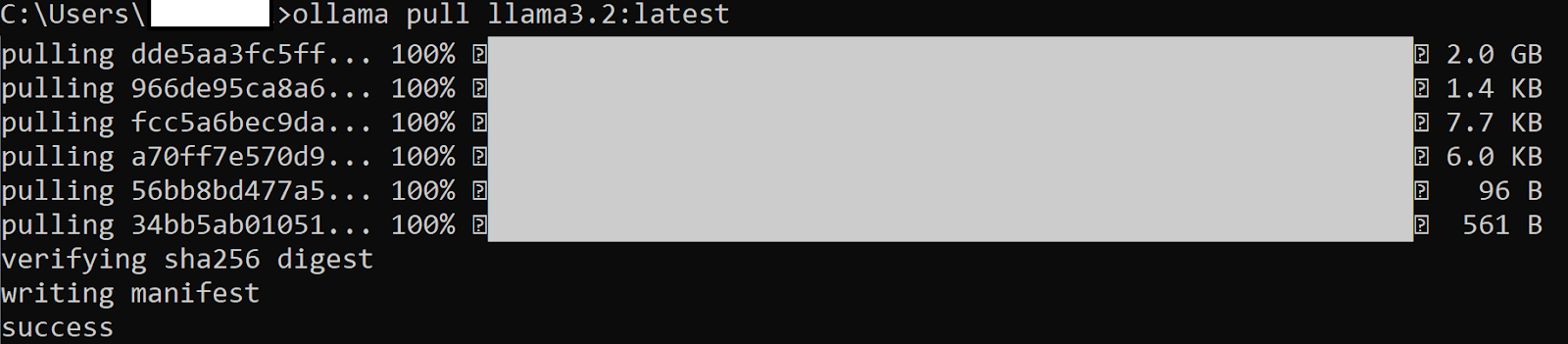In the world of AI, the Model Context Protocol (MCP) is a game-changer. It's an open-source framework that lets large language models (LLMs) securely connect with external tools and data sources. Think of it as a universal remote for AI agents, allowing them to do more than just generate text—they can interact with the real world, like fetching data from a database, checking your calendar or sending an email. But when it comes to deploying an MCP server, you have two main options: Local MCP and Remote MCP. Which one should you choose?
This guide breaks down the core differences, including the pros and cons of each and provides step-by-step instructions on how to set up both.
NOTE: To get initial understanding on MCP server, refer the below blog post:
Understanding Model Context Protocol(MCP)
Local MCP vs. Remote MCP: The Core Differences
The fundamental difference lies in where the server is hosted and how it communicates with the AI client.
A Local MCP server runs on the same machine as the AI client (e.g., your desktop or laptop). It's great for development and personal use because it's fast, and all communication happens over a local connection, often using stdio (Standard Input/Output). You have full control over the data and tools it can access, as they are on your machine. However, it's limited to that single machine and isn't accessible over the internet.
A Remote MCP server is hosted in the cloud/common server, accessible over the internet/intranet via HTTP or HTTP+SSE. It’s designed for accessibility and scalability. Since it’s hosted, multiple users and clients can connect to it from anywhere. Think of it as the difference between a local desktop application and a web-based service. Remote MCP is the key to bringing powerful AI agents to a wider audience, including web apps and mobile devices and it often uses secure web standards like OAuth for authentication.
 |
| Local - Remote MCP |
Creating a Local MCP Server
Setting up a local MCP server is the perfect way to get your hands dirty and test things out. We'll use a simple Python example, which is a common and straightforward approach.
Step 1: Setup your Environment
First, ensure you have Python installed and are using a virtual environment, which is standard practice in a professional IDE like PyCharm
Step 2: Install Dependencies
Step 3: Write the Server Logic
Step 4: Run the Server
python server.pyYour server will start and listen for requests from any MCP client configured to connect to it locally. Clients like Claude Desktop or certain IDEs can be configured to point to this script, allowing you to use your custom tools within your AI chat sessions.
Creating a Hosting a Remote MCP Server
This is where things get a bit more involved, as you're moving from a local machine to remote environment. The key is containerizing your application and using a platform that can host it as an remotely-accessible service.
Step 1: Prepare the Server for HTTP Transport
Modify your server.py to use an HTTP transport instead of stdio. This requires a web server framework. Let's stick with FastAPI, which integrates nicely with FastMCP.
from fastapi import FastAPIfrom mcp.server.fastmcp import FastMCPimport uvicornimport requests
app = FastAPI()
# Initialize the MCP servermcp = FastMCP("MyRemoteStockBot")
# Define your tools here (same as the local example)@mcp.tool()def get_stock_price(ticker: str) -> str: """Fetches the current price of a stock using a public API.""" try: api_url = f"https://api.example.com/stocks/{ticker}/price" response = requests.get(api_url) response.raise_for_status() data = response.json() price = data.get("price") if price: return f"The current price for {ticker.upper()} is ${price}." else: return f"Price for {ticker.upper()} not found." except requests.exceptions.RequestException as e: return f"Error fetching stock price: {e}"
# Add the MCP endpoint to your FastAPI appapp.include_router(mcp.get_router(), prefix='/mcp')
# A health check endpoint is always a good idea@app.get('/health')def health_check(): return {"status": "ok"}
Step 2: Containerize your Application
To deploy on a remote server, it is good to package it into a Docker container. Create a Dockerfile in your project directory.
Dockerfile:
# Use a slim Python imageFROM python:3.12-slim
# Set the working directoryWORKDIR /app
# Install dependenciesCOPY requirements.txt .RUN pip install --no-cache-dir -r requirements.txt
# Copy the application codeCOPY server.py .
# Expose the port the app will run onEXPOSE 8080
# Define the command to run the applicationCMD ["uvicorn", "server:app", "--host", "0.0.0.0", "--port", "8080"]
You'll also need a requirements.txt file listing your dependencies: fastapi, uvicorn, fastmcp and requests
Step 3: Deploy to a remote environment
If you are deploying in the corporate environment, you have the advantage of default layer of security. Here's how you can deploy your containerized application on a company server without using a public cloud provider.
- Build the Docker Image: On the server, build your Docker image from the Dockerfile.
docker build -t my-mcp-server .- Run the Container: Run the container on the server, mapping the internal port to a public port
docker run -d --name mcp-server -p 8080:8080 my-mcp-server- Configure Access: The server is now running. For other users or services within the company to access it, they'll need to use the internal IP address or domain name of the server, along with the exposed port (e.g., http://internal-server-ip:8080/mcp). Access control can be handled through a company firewall or network policies.
Remote MCP servers are a powerful way to make your custom tools and data sources available to a wider range of AI applications. By containerizing and deploying to a server, you can build scalable, secure and always-on integrations for your AI workflows.